The Evolution of Web Design Templates

The landscape of web design has undergone dramatic transformations since the inception of the internet. In this article, we will explore the journey from the early days of static HTML templates to the dynamic, interactive designs of today. Understanding this evolution is crucial for appreciating the flexibility and capabilities of modern web templates.
The Static Era (1990s – Early 2000s)
In the late 1990s and early 2000s, web design was characterized by static HTML pages. These pages were simple in structure, with content and layout hardcoded into the HTML. Design elements were limited, and any changes required manual edits to the code.

Key Features of Static Web Templates:
- Hardcoded layouts: Content and design were inseparable.
- Limited interactivity: Few, if any, dynamic elements were available.
- Manual updates: Each change to a site required editing multiple pages.
| Feature | Early Static Templates | Modern Templates |
|---|---|---|
| Interactivity | Very limited (mainly hyperlinks) | Dynamic animations, interactive content, micro-interactions |
| Design Flexibility | Hardcoded, difficult to modify | Customizable with ease via CSS, JavaScript frameworks, and CMS |
| Scalability | Poor (manual updates to all pages) | Highly scalable with database-driven content and reusable components |
Example of a Basic Static HTML Template:
<!DOCTYPE html>
<html>
<head>
<title>My Static Website</title>
<style>
body { font-family: Arial, sans-serif; }
</style>
</head>
<body>
<h1>Welcome to My Website</h1>
<p>This is a simple static web page.</p>
</body>
</html>The static nature of these sites meant that any updates or modifications had to be painstakingly applied to each page individually, leading to inefficiencies and a lack of personalization.
The Rise of CSS and JavaScript (Late 1990s – 2000s)
The introduction of Cascading Style Sheets (CSS) in the late 1990s marked a significant shift in web design. CSS allowed designers to separate content from layout, making it possible to create visually appealing and consistent designs across multiple pages.

Benefits of CSS:
- Separation of content and design: Easier maintenance and updates.
- Consistency across pages: Design uniformity could be maintained throughout the website.
- Flexibility: Changes in layout could be done by simply editing the CSS file.
At the same time, JavaScript began to play a pivotal role in adding interactivity to websites. The ability to create dynamic content, such as dropdown menus, image sliders, and form validation, revolutionized web design. JavaScript libraries and frameworks, such as jQuery, further simplified the implementation of complex interactions and animations.
How JavaScript Enhanced Web Templates:
- Interactivity: Elements like dropdowns, carousels, and modal windows became popular.
- Asynchronous loading: AJAX allowed for faster loading times and more dynamic content updates without refreshing the page.
| Feature | Before JavaScript | With JavaScript |
|---|---|---|
| User Interaction | Limited to static clicks | Dynamic user interaction with forms, modals, sliders |
| Content Loading | Entire page reload for any update | Content updates without reloading (AJAX) |
The Advent of Responsive Design (2010s)
With the proliferation of mobile devices, the need for websites that adapt to different screen sizes became essential. Responsive web design emerged as the solution, using flexible grid layouts, media queries, and fluid images.

Responsive Web Design Features:
- Fluid grids: Layouts that adjust to the screen size.
- Media queries: CSS rules that apply specific styles depending on the screen width.
- Mobile-first approach: Designs optimized for mobile and scaled up for larger devices.
Key Benefits of Responsive Templates:
- Consistency across devices: Websites automatically adapt to smartphones, tablets, and desktops.
- Improved SEO: Google prioritizes mobile-friendly websites in search rankings.
- Reduced development costs: Eliminates the need for separate desktop and mobile versions.
| Feature | Pre-Responsive Design | Responsive Design |
|---|---|---|
| Device Adaptability | Different sites for mobile and desktop | One site adapts to all devices |
| User Experience (UX) | Inconsistent across platforms | Consistent experience on any screen size |
| Development Cost | Higher (maintaining multiple sites) | Lower (single site for all devices) |
Modern Template Trends (Present)
Modern web templates are defined by customizability, ease of use, and advanced technology integration. Web templates now use HTML5, CSS3, and JavaScript frameworks to provide rich functionality and flexibility. As web design templates have evolved, they now offer unprecedented levels of flexibility and customization. For those looking to explore the latest in modern website templates, our comprehensive catalog showcases a wide range of options suited for any type of project.

Current Trends in Web Design Templates:
- Minimalist Designs: Clean, simple layouts that prioritize user experience.
- Bold Typography: Strong fonts that create an impact and guide the user’s attention.
- Micro-Interactions: Small animations that enhance the user’s experience without overwhelming them.
- Hyper-Personalization: Templates that allow for advanced customization based on user data and preferences.
- Sustainable Design: Eco-friendly design that focuses on energy efficiency and fast load times.
| Trend | Description |
|---|---|
| Minimalist Designs | Clean, less cluttered designs that focus on user experience |
| Bold Typography | Strong fonts used to create visual impact |
| Micro-Interactions | Small, subtle animations that improve user engagement |
| Hyper-Personalization | Custom content based on user preferences, data, and behavior |
| Sustainable Design | Eco-conscious design with a focus on faster loading and reduced server load |
Example of a Modern Template Layout:
<!DOCTYPE html>
<html>
<head>
<title>Modern Web Template</title>
<link rel="stylesheet" href="style.css">
</head>
<body>
<header>
<h1>Welcome to Our Modern Website</h1>
<nav>
<ul>
<li><a href="#about">About</a></li>
<li><a href="#services">Services</a></li>
<li><a href="#contact">Contact</a></li>
</ul>
</nav>
</header>
<section id="about">
<h2>About Us</h2>
<p>We create cutting-edge, responsive websites that work across all devices.</p>
</section>
<footer>
<p>© 2024 Modern Web Template Co.</p>
</footer>
</body>
</html>Conclusion
The evolution of web design templates reflects broader technological advancements and changing user expectations. From static HTML pages to dynamic, responsive designs, the journey has been marked by significant milestones.
By embracing modern template features and trends such as responsive design, customizable layouts, and micro-interactions, designers can create websites that are not only visually appealing but also highly functional and user-friendly. Understanding the evolution of web design templates allows us to appreciate the flexibility, scalability, and power they offer for building websites that meet the diverse needs of today’s users.
Future Trends to Watch:
- Artificial Intelligence Integration: AI-driven designs that adapt in real-time based on user behavior.
- Voice User Interfaces: Designing for voice commands and interactions as voice search continues to rise.
- Sustainable Web Design: Continued focus on energy-efficient, eco-friendly designs that reduce carbon footprints.
We value your thoughts and insights on the evolution of web design templates! Feel free to explore the comments section below and join the conversation. Whether you have questions, suggestions, or experiences to share, we encourage you to be part of the discussion. Your input helps us all stay updated on the latest trends and innovations in web design.
📢 Have something to say? Share your perspective with fellow designers and developers, and let’s discuss how the evolution of web templates continues to shape the future of digital design!
Latest Posts
Tags
Our WordPress Themes

129,00 € Original price was: 129,00 €.99,00 €Current price is: 99,00 €.

64,00 € Original price was: 64,00 €.49,00 €Current price is: 49,00 €.
Share:




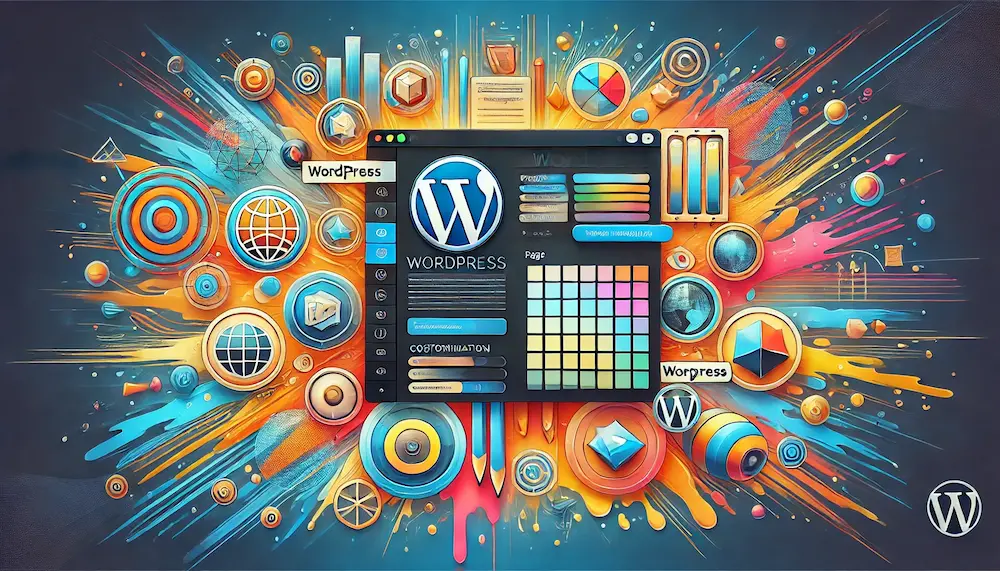


2 responses to “The Evolution of Web Design Templates”
Great article! The evolution of web design templates is truly fascinating, and you’ve captured the journey beautifully. It’s amazing to see how templates have transformed from basic, static designs to the highly dynamic, user-focused tools we see today. The examples you included really highlight the innovation in this space. Thanks for the inspiration!
Thank you, Ruben.